In Primavera 6, there are two types of activities based on relationships i.e Predecessors and Successors.
Predecessor and successor
A relationship defines how one activity relates to the start or finish of another activity or assignment.
Add relationships between activities to create a path through your program from the first activity to the last.
These relationships,
which form the logic of the project network, are used along with the activity
duration to determine schedule dates.
An activity that must precede any other activity. A predecessor activity controls the beginning or end date of its successors. An activity may have multiple predecessor, each of which may have a different relationship.
Add preceding relationships:
1. Select Project, Activities.
2. Select the activity to which you want to add the preceding relationship.
3. Display the activity details, and then click on the Predecessors or Relationships tab.
4. Click Assign in the
Predecessors tab or in the Predecessors area of the Relationships tab.
Successors:
An activity that must be followed by another activity. An activity may have multiple successors, each of which may have a different relationship.
Add successor relationships:
1. Select Project, Activities.
2. Select the activity to which you want to add a successor relationship.
3. Display the activity details, and then click on the Successors or Relationship tab.
4. Click Assign in the Successors tab or in the Succession area of the Relationships tab.
Relation lines
illustrate the link between activities in the bar area. You can display a
relationship line in both the Gantt chart and the Activity Network.






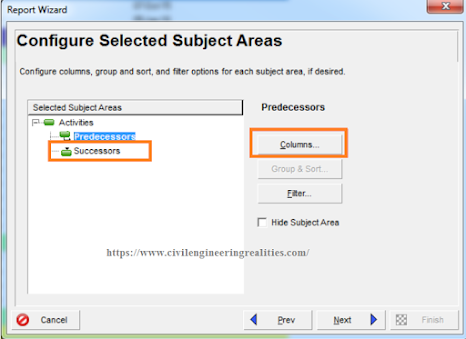
Post a Comment