WORK
BREAKDOWN STRUCTURE (WBS)
WBS is a hierarchy of tasks that must be completed to complete a project, which defines a product or service to be produced.
The WBS is structured into levels of task extension, starting with deliable, and then separated into recognizable task elements.
Each project has its own WBS hierarchy in which the top level WBS element is equal to each EPS node or project.
Each WBS element can have more detailed WBS levels, activities, or both.
When creating a project, the project manager usually develops the WBS first, provides documentation to each WBS element, and then defines the activities for the elements to function.
In addition to document and activity assignments, each WBS element also has a specified calendar, specific earned value calculation settings, and an OBS element responsible for all functions included in the WBS element
Adding a WBS element:
1. Choose Project, WBS.
2. Select the WBS element immediately above and under which you want to add the new element, and then click Add. The new WBS element is positioned at a level under the selected WBS element.
3. Click the General tab, and then type the code and name of the element. Use the remaining fields on this tab as follows:
4. Status - Select a type to determine access by timesheet users for activities within that WBS; A position other than active dislike. It also determines the inclusion of the project during the summary; Any activities within the WBS element, which are assigned a status other than planned, are included in the summary run. Responsible Manager - Select the name of the root OBS (organizational fragmentation structure) element of the selected WBS element.
5. Anticipated dates - Enter the expected start and end dates for the WBS element. These dates are used during the project planning phase and are not affected by scheduling.
6. To complete the
performance percentage based on WBS weighted milestones, click
on the WBS Milestones tab.
ALSO READ:
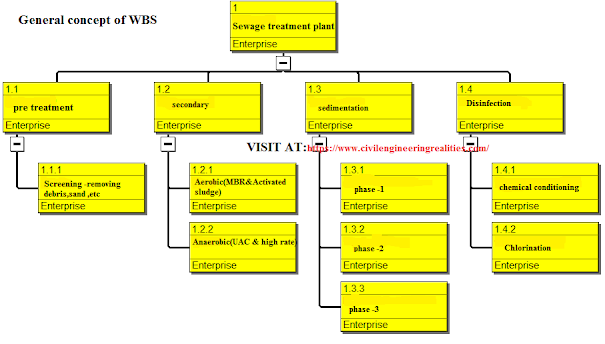

Post a Comment